Frequently asked questions
If you accessed this page, it might mean that you need some assistance and the EuFMD is glad to help you!
Our EuFMD-Training@fao.org e-mail account is available to assist you and is monitored between 09.00 and 17.00 local time in Italy, from Monday to Friday. We aim to respond to your query within 24 hours on working days.
In the meantime, please find below some frequently asked support questions for EuFMD vLearning:
Problem with your username or password?
Please check your spam folder in case automated e-mails from the EuFMD e-Learning account have arrived there.
In order to find your username and password, please visit this page: https://eufmdlearning.works/login/forgot_password.php.
Go to the section called Search by email address or Search by username (depending on the information you remember) to search your password (see screenshots below). Enter the e-mail address or username you used to register with us in the boxes provided.
Then, kindly follow the on-screen instructions to reset your password.
Any trouble finding your course?
Please log In with your username and password to the platform here: https://eufmdlearning.works/login/index.php.
Go to the top green bar on the main page and click on the button My Courses (see below).
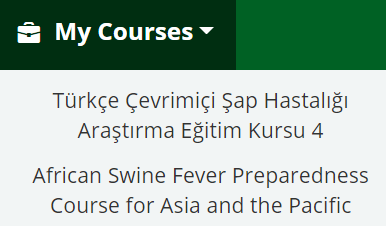
The list of courses in which you are enrolled will appear. To access one of the courses click on one of the names listed. You will now be inside the course.
We wish you a nice virtual learning!
Would you like to subscribe or unsubscribe from discussion forum posts?
Please click the unsubscribe link which is found in the e-mails sent from the discussion forum.
Alternatively, find options under Subscription mode button, which is found in the administration box on the left of the discussion forum page.
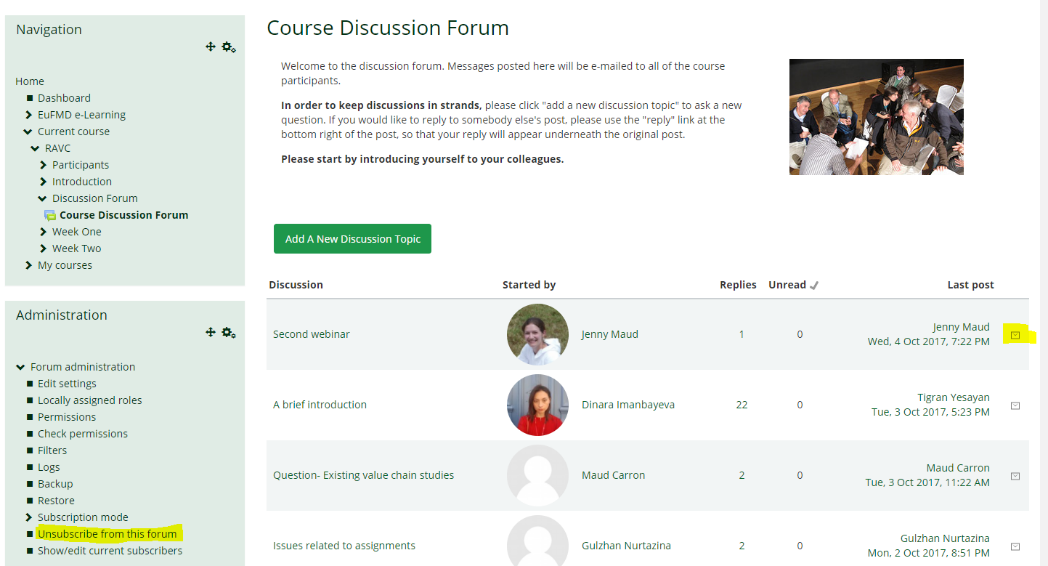
To stop receiving e-mails from a particular forum you can unsubscribe from a particular conversation by clicking the small envelope logo on the right (see screenshot above). You can unsubscribe from the whole forum using the option in the administration box on the left: unsubscribe.
To receive a daily digest of all forum posts rather than individual e-mails:
1) Click on your profile in the top right of the screen, select preferences, and then click the button forum preferences.
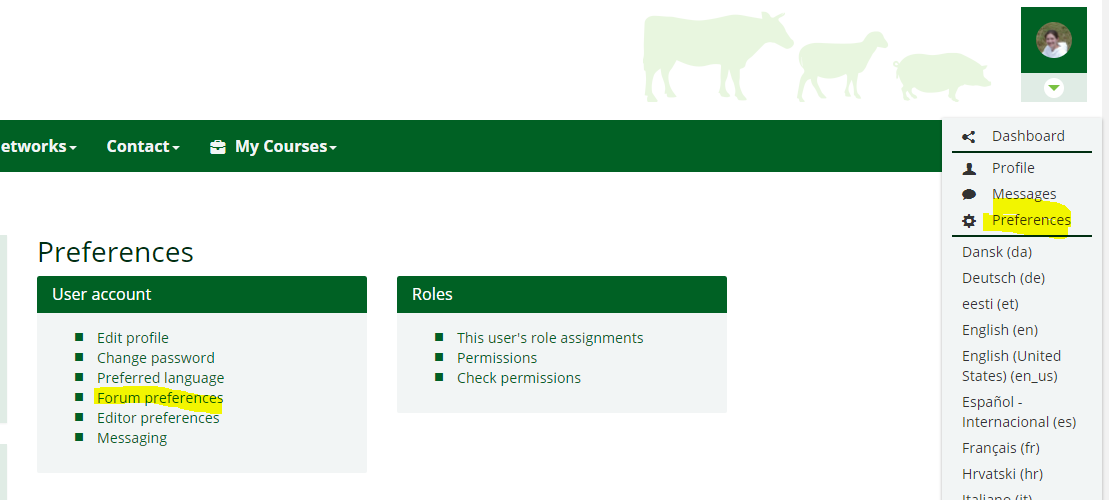
2) Select the type of e-mail digest you would like to receive and click the Save Changes button.
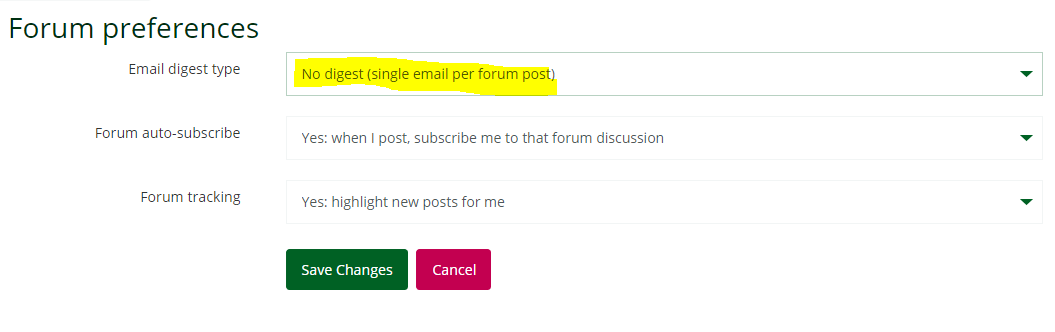
Would you like to change some personal information on your profile?
Please go to the arrow under the green button on the top right hand of the main page (see below). Few options will appear. Then click on the Profile button and another page will appear.
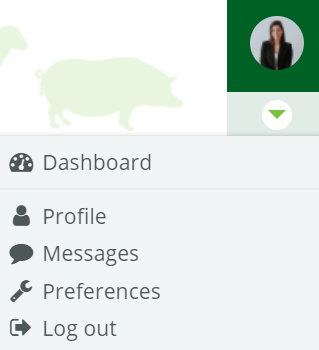
Click on the Edit Profile button and then under Edit Profile > General buttons you will be able to modify your personal information from username, name, surname, or even your email address (see screenshot below).
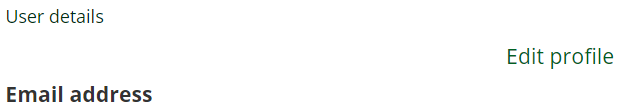
Check our video for more tips: